Steps for a Successful CBE Online Application and Login: Getting started with your university journey begins right here. Click on [CBE Admission] to access the official College of Business Education online application portal. Through this platform, you can complete your application, track your status, and confirm your selection easily and efficiently. This post will serve as your complete and trusted guide to walk you through the CBE Online Application and Login process from beginning to end.
Whether you’re a first-time applicant or a returning user, understanding how to successfully complete the CBE Online Application and Login is crucial to securing your spot at the College of Business Education.

Understanding the CBE Online Application and Login Process
The CBE Online Application and Login process allows prospective students to apply to any campus of the College of Business Education—Dar es Salaam, Dodoma, Mwanza, or Mbeya—without visiting in person. This user-friendly online system is designed to guide applicants through each stage of the admission journey.
Steps for a Successful CBE Online Application and Login
Below is a complete breakdown of the steps to help you complete your CBE Online Application and Login process smoothly and successfully.
Step 1: Access the Official CBE Admission Portal
To begin your CBE Online Application and Login, visit the official admission portal using the link provided above. Make sure you have a stable internet connection and a reliable browser like Chrome, Firefox, or Edge.
Once you land on the page, select the type of program you want to apply for: Basic Certificate, Diploma, Undergraduate, or Postgraduate.
Step 2: Register and Create Your Account
On the CBE portal, click “New Applicant” to register. You will be required to provide:
-Valid email address
-Phone number
-Full name
-Form Four Index Number
A confirmation email or SMS will be sent to activate your account. This is the first vital step in your CBE Online Application and Login.
Step 3: Login to Your Account
After registration, return to the portal’s homepage and log in using your email/username and password. This step officially completes the login phase of the CBE Online Application and Login process.
Step 4: Fill in Your Personal Information
Once logged in, proceed to complete the required personal information. This includes:
-Date of birth
-Sex
-Contact details
-Citizenship
-Educational background
Ensure the details match your official documents to avoid delays or disqualification.
Step 5: Select Your Preferred Courses
The CBE Online Application and Login portal allows you to choose multiple programs according to your academic qualifications. Make sure you review the course entry requirements and order your preferences correctly.
Step 6: Upload Required Documents
Upload scanned copies of your academic certificates, passport-size photo, and birth certificate. All documents should be in the correct format (usually PDF or JPEG) and must be legible.
Step 7: Review and Submit Your Application
Before submitting, re-check all details and attachments. Once you’re sure everything is accurate, click “Submit Application.”
Remember, submitting marks the completion of your CBE Online Application and Login—and your data is officially recorded for evaluation.
Step 8: Track Your Application Status
You can log in anytime to track the progress of your application. Statuses include: “Pending,” “Verified,” “Selected,” or “Not Selected.”
Use your account to confirm admission and receive further joining instructions if selected.
The CBE Online Application and Login process is your digital gateway to becoming a student at one of Tanzania’s most respected business education institutions. It’s fast, transparent, and tailored to simplify your academic journey.
If you’re still uncertain about how to begin or need help with accessing the portal, return to our main post here:
READ: College of Business Education CBE Admission Made Easy: Apply, Track, and Confirm Your Future Today
Take the first step toward your dreams—complete your CBE Online Application and Login today.
VISIT: The Sociotimez











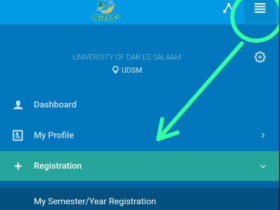

Leave a Reply