ARIS 3 UDSM Login and Registration Guide: Step-by-Step to Academic Success: If you’re a student or staff member at the University of Dar es Salaam and want to access essential academic services, your journey begins here. 👉 To log in to your ARIS 3 account, simply click this link: ARIS 3 Login.
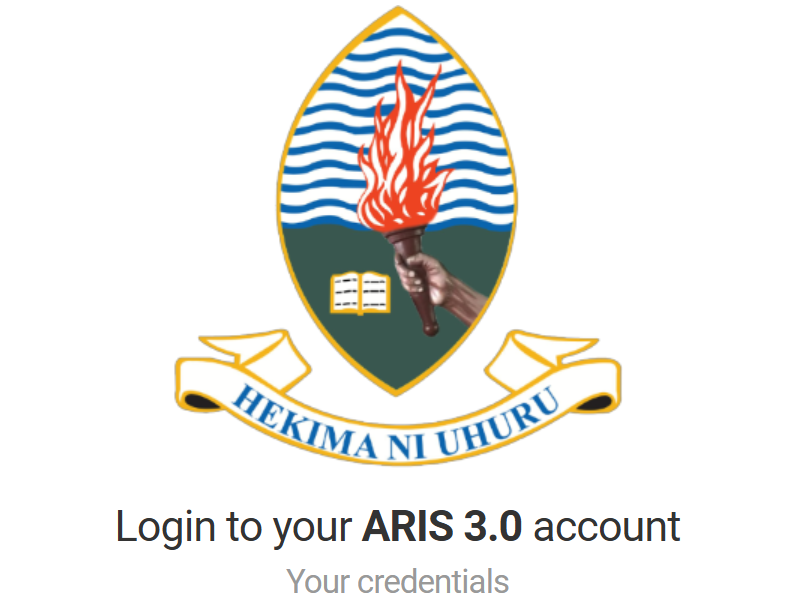
Whether you want to register for courses, check results, or request control numbers, the ARIS 3 platform is your one-stop solution. But before you can access these services, you need to create your account. Here’s how to do it, step by step.
The ARIS 3 UDSM
Best Steps to Create ARIS 3 UDSM Account
1. Open Your Browser
To begin creating your ARIS 3 UDSM account, open your favorite web browser. While ARIS 3 supports multiple browsers like Phoenix, Opera Mini, and Chrome, it’s highly recommended to use Google Chrome for the smoothest user experience.
2. Search for ARIS3 UDSM
In the browser’s search bar, type “ARIS3 UDSM” and hit Enter. You’ll see the official University of Dar es Salaam portal in the results. Click on the relevant link to access the ARIS 3 UDSM homepage.
3. Click “Go to Sign Up”
Once you’re on the ARIS 3 platform, locate the “Sign Up” button and click it. This takes you to the registration page where you’ll begin creating your ARIS 3 account.
4. Fill in Profile Information
In the “Profile Information” section:
Choose whether you’re registering as a student or staff.
Enter your first name, middle name (if applicable), and last name.
5. Enter Your Credentials
Next, fill in the “Your Credentials” section:
Enter a username, usually your registration number.
Create a secure password that meets ARIS 3 security standards.
6. Your Privacy Details
In this section, add:
Your mobile phone number
A valid email address
These details are essential for account verification and future communication from the University of Dar es Salaam.
7. Final Touch – Additions
In the last section:
Accept the Terms of Service by ticking the checkbox.
Click the Register button (usually green).
Congratulations! You now have your ARIS 3 UDSM account.
The Importance of ARIS 3 UDSM
The ARIS 3 UDSM system is not just another university tool—it’s a powerful academic assistant. Here’s why it’s essential:
1. Requesting Bills and Control Numbers
With ARIS 3 UDSM, students can quickly generate bills and control numbers for tuition and other fees, eliminating delays in payments.
2. Course Registration Made Easy
You no longer need to stand in long queues. ARIS 3 allows you to register for your courses online with just a few clicks.
3. Accessing Results Anytime
One of the key benefits of ARIS 3 is instant access to your academic results. You can track your performance easily, semester by semester.
4. Academic Records at Your Fingertips
All your academic records—coursework, exam scores, and progress—are stored securely on the ARIS 3 portal. No need to worry about lost documents.
Why ARIS 3 UDSM Is a Must-Have
Creating your ARIS 3 UDSM account is a simple process that leads to massive academic benefits. Whether you need to register for courses, request payment details, or check your results, ARIS 3 UDSM offers all the services you need in one place.
By following the steps outlined in this post, you can take full advantage of everything the ARIS 3 system offers and stay on top of your academic journey at the University of Dar es Salaam.
Start now! Click here to Log In to ARIS 3 UDSM and take control of your academic future today.
READ ALSO:Best Steps to Create ARIS 3 UDSM Account
Best 4 Ways to Get Your Bill and Control Number For UDSM Payment
VISIT: The Sociotimez









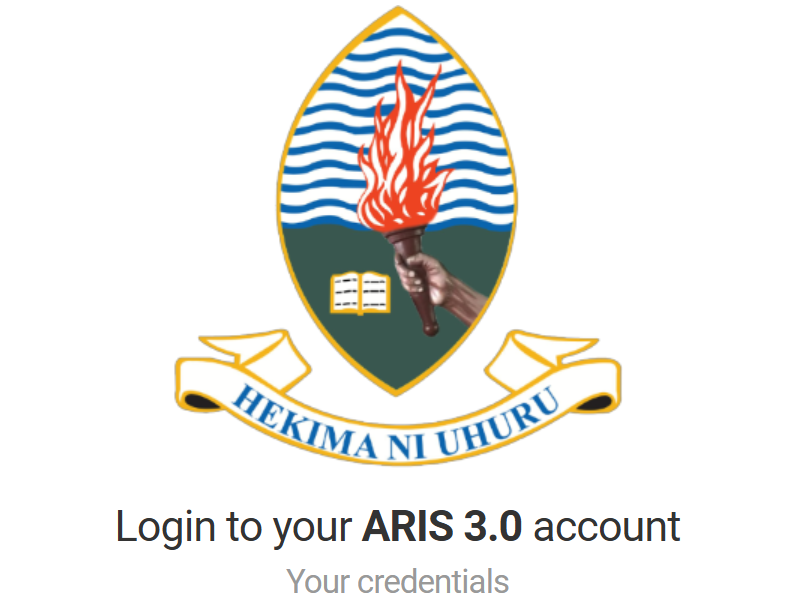
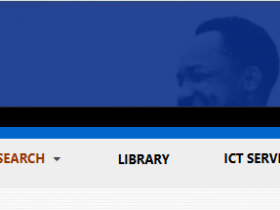
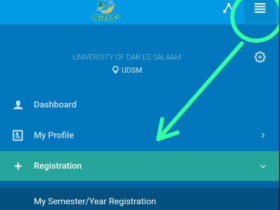

![Naira Devaluation Survival Strategies for Students: 7 MUST-HAVE Secrets to Earning Your First Dollar [2026 Guide] 38 Screenshot 2025 07 18 162343](https://www.campustimez.com/wp-content/uploads/2025/07/Screenshot-2025-07-18-162343-280x210.png)
Leave a Reply