Steps for a Successful SAUT Online Application and Login: Are you ready to begin your academic journey at St. Augustine University of Tanzania? The SAUT Online Application and Login platform is designed to make the process smooth, secure, and convenient for all applicants—whether you’re aiming for a certificate, diploma, or undergraduate degree programme. By clicking the SAUT Admission link above, you’ll be redirected to the official portal where you can register, choose your preferred programmes, and track your application.

Steps for a Successful SAUT Online Application and Login
Let’s walk through the step-by-step guide to ensure your SAUT Online Application and Login is successful from start to finish.
Step 1: Visit the SAUT Online Application Portal
Begin by visiting the official SAUT Online Application and Login portal. Use the SAUT Admission link provided at the top of this post. On the homepage, you’ll see two main options:
New Applicants: Click “Start Application” to begin your registration.
Returning Users: If you’ve already registered, log in with your username and password.
Step 2: Create Your SAUT Online Application Account
If you’re new to the system, the next step is to create your account. You’ll need to provide:
Full name (as it appears on your academic documents)
Valid email address and active phone number
Your academic index number (e.g., Form Four, Form Six, or Diploma)
A secure password
Once submitted, you may receive a code or email to activate your account. From here, you’ll be able to access your application dashboard.
Step 3: Complete Personal and Academic Information
After logging in, continue with filling out your profile:
Personal Details: Include your gender, date of birth, residence, and contact information.
Academic Records: Enter your NECTA, NACTE, or equivalent examination results.
Document Uploads: Attach scanned copies of your certificates, transcripts, passport photo, and any supporting documents.
Ensure that all details match your official documents to avoid issues during verification.
Step 4: Select Programmes That Match Your Qualifications
This is a critical part of your SAUT Online Application and Login process. You must select a minimum of 3 and a maximum of 15 programmes.
Here are three sample programmes you might consider, based on your interests and qualifications:
1. Bachelor of Business Administration (BBA)
Ideal for students with EGM, CBG, or CBA subject combinations.
2. Bachelor of Education with Arts (BED-Arts)
Suitable for HKL, HGL, or other arts-related combinations.
3. Bachelor of Laws (LLB)
Recommended for students strong in History, English, and Kiswahili.
Choose wisely—these selections determine your admission prospects.
Step 5: Submit and Track Your Application
After payment is confirmed, click the Submit Application button. A confirmation message will appear, and you’ll be issued an application number. This number helps you monitor your admission progress.
You can return to the SAUT Online Application and Login portal anytime to:
Track your selection status
Correct minor details if neede
Download your admission letter (once selected)
Completing your SAUT Online Application and Login is a vital step toward achieving your academic goals. With just a few clicks—registering, providing accurate details, selecting relevant programmes, paying the fee, and submitting your application—you could be on your way to joining one of Tanzania’s most respected universities.
Don’t forget to choose at least 3 and up to 15 programmes that suit your academic qualifications and career interests.
Begin your application today through the [SAUT Admission] link and take control of your future!
VISIT: The Sociotimez










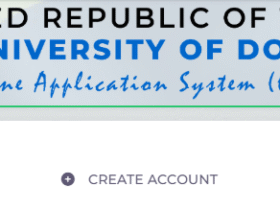
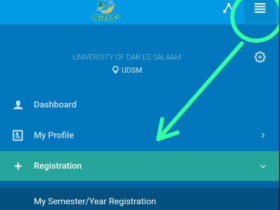

![Naira Devaluation Survival Strategies for Students: 7 MUST-HAVE Secrets to Earning Your First Dollar [2026 Guide] 39 Screenshot 2025 07 18 162343](https://www.campustimez.com/wp-content/uploads/2025/07/Screenshot-2025-07-18-162343-280x210.png)
Leave a Reply