Steps for a Successful TIA Online Application and Login: Your Complete Guide: Are you planning to join the Tanzania Institute of Accountancy (TIA) and pursue a course that aligns with your academic and career goals? The first and most important step is completing your TIA Online Application and Login successfully. Whether you are a first-time applicant or a returning user looking to apply for a new academic year or program, the online platform is the official and easiest way to begin your journey at TIA.
To start the application process immediately, visit the official [TIA Admission] page. This page will allow you to apply, track, and confirm your admission status through a reliable and user-friendly digital system provided by the institute.

This blog post will guide you step-by-step on how to complete the TIA Online Application and Login, ensuring that you submit your application correctly, upload the required documents, pay the necessary fees, and track your admission progress.
Understanding the TIA Online Application and Login Process
The TIA Online Application and Login system is a centralized platform designed to make the application process more accessible and manageable for all prospective students. Through this system, applicants can create personal accounts, select preferred programs, submit personal and academic information, and receive official communication from the Tanzania Institute of Accountancy.
Steps for a Successful TIA Online Application and Login
Below is a detailed explanation of each step involved in the TIA Online Application and Login procedure:
Step 1: Visit the TIA Online Application and Login Portal
To get started, go to the official Tanzania Institute of Accountancy application portal. This is the only recognized platform where new students can create an account, log in to an existing profile, and manage their application. Always make sure you are using the correct and secure website provided by the institution to avoid fraudulent platforms.
Step 2: Create a New Account (For First-Time Applicants)
If you have never applied to TIA before, you must begin by creating a new account on the TIA Online Application and Login portal. This involves the following:
Entering a valid and active email address
Providing a working mobile phone number
Creating a secure password
Accepting the terms and conditions
Submitting the form for verification
Once submitted, you may receive a verification email or code on your phone. You must complete this step to activate your account.
Step 3: Log In to Access the Application Dashboard
After successfully creating an account, the next step is to return to the TIA Online Application and Login page and enter your email address or phone number along with your password. Upon logging in, you will be redirected to your dashboard, where you can view application instructions and begin filling out the required forms.
Step 4: Begin the Application Process
Within your dashboard, click on “Start New Application”. Here, you will be asked to:
Choose your program of interest (e.g., diploma, degree, or postgraduate)
Fill in your personal information, including full name, gender, date of birth, nationality, and contact details
Provide details of your educational background, such as O-Level and A-Level examination results, certificates, or equivalent qualifications
It is very important that you enter accurate information because any inconsistencies or errors can delay your admission process.
Step 5: Upload Required Documents
The TIA Online Application and Login system requires applicants to upload supporting documents. These may include:
Certified copies of academic certificates and transcripts
Birth certificate or national identification
Passport-size photograph (clear and recently taken)
Any additional documents depending on the course requirements
Ensure all uploads are in the required format, usually PDF or JPEG, and that the files are readable and not blurred.
Step 6: Pay the Application Fee
After filling in all required fields, the system will generate a Control Number unique to your application. Use this control number to pay the non-refundable application fee through approved payment methods such as:
Mobile money services (e.g., M-Pesa, Tigo Pesa, Airtel Money)
Bank deposit (CRDB, NMB, etc.)
The TIA Online Application and Login system will automatically verify your payment once it has been processed successfully.
Step 7: Confirm Payment and Submit Your Application
Once payment is confirmed, go back to your account and review your application to ensure all information is correct. If everything looks fine:
Click Submit Application
Print or download a copy of the application summary for your personal records
After submission, no major changes can be made unless allowed by the system or administration.
Step 8: Track Your Admission Status
One of the major advantages of the TIA Online Application and Login system is the ability to track your application status in real time. After submission:
Log in to your dashboard regularly
Check for updates on selection results or any additional instructions
Respond promptly if the system asks for further clarification or documentation
Keeping track of your application ensures you do not miss important deadlines or communications from the Tanzania Institute of Accountancy.
Completing the TIA Online Application and Login correctly is a critical step toward securing your place at one of Tanzania’s leading institutions in accountancy, business, and public administration. Always double-check your information, meet deadlines, and ensure that your payment and document uploads are complete and accurate.
If you’re ready to begin your application now, don’t wait. Visit the [TIA Admission] page and start the process today.
By following this guide, you position yourself for a smoother admission experience and increase your chances of being selected for your desired program. The Tanzania Institute of Accountancy looks forward to welcoming you.
VISIT: The Sociotimez











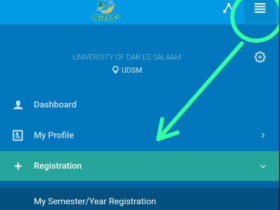

![Naira Devaluation Survival Strategies for Students: 7 MUST-HAVE Secrets to Earning Your First Dollar [2026 Guide] 39 Screenshot 2025 07 18 162343](https://www.campustimez.com/wp-content/uploads/2025/07/Screenshot-2025-07-18-162343-280x210.png)
Leave a Reply